This has been a rather long week for me as I’ve been trying to finally get a cold out of my system — and get Mackenzie over the same cold which was really not a fun one (sore throat, runny nose, congestion, hacking cough). But the weekend is quickly approaching which is always a good thing around here!
After I was going around and seeking out plans for garden inspiration last week, I came across a pretty cool gardening software called GrowVeg that I just might have to become addicted to. In the past, I have usually sketched out our garden and made my planting schedules that way — or made none at all and just sorta hoped for the best (the latter being the most frequent route for me). But since we are considering doing Square Foot Gardening in at least a few of our beds (if not all) it would be really practical to start keeping track of the plantings and also be able to give some consideration to crop rotation. I mean I know we’re supposed to be doing it — but I honestly don’t remember what goes after what and which plants belong to what families — so we just end up doing whatever in the long run.
What’s Cool About the GrowVeg Garden Planning Software
For starters, I’ve never seen a garden planning software that is quite this advanced but still totally easy to understand and use. Sometimes when you find one of these, it’s a pain to set everything up, input the plants and so on. But they’ve done a really nice job with this software to make it quick and easy to get going.
The software adapts to your location, no matter where you are in the world. When I set up my profile, it asked about the frost dates and suggested ones for a city not to far from here, with a last frost of April 28th and a first frost of October 28th. That is seriously one of the first times that’s I’ve seen a gardening application that has information about frost dates in Germany. Most of the time I’ve had to guesstimate and come up with my own ideas of when those dates might be.
You can create multiple plans if you have more than one garden (like we do) and there is a wide variety of plants in the system to choose from. Small fruit plants, vegetables and even fruit trees are in there — and you can rather easily add your own if you like or just use the generic “herbs,” “fruit tree” and other multi-purpose plants if you don’t want to get too involved.
Something else that I find to be super practical about the software is that it includes a planting and harvest guide. So once you’ve got your garden all set up and ready to go, you can switch to the planting view, and it will give you a calendar which shows you how many plants you have in the ground, when you need to sow seeds indoors and outdoors, and when you will be able to harvest. This is part of garden planning that I never put a lot of thought into because the last thing I want to do is constantly be sitting down to map out the harvests…and I generally just plant stuff whenever I remember. But because the system will even send you email reminders after two weeks, you can remain on top of the gardening experience without it getting out of control.
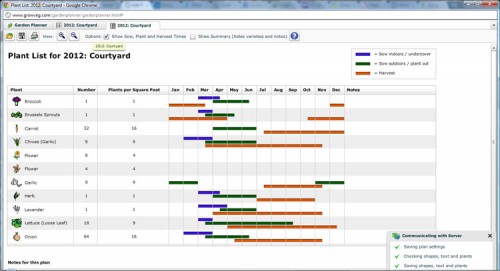
You can even use the software for Square Foot Gardening and it’s totally simple! Here’s a little video showing off the garden planner and how it integrates with SFG.
There is a free 30-day trial available for the GrowVeg garden planning software with full functionality or you can just play around with a free online version to test it out — but the latter won’t let you save or print your plans. The software is $25 per year or $40 for two years (which is a bit greedy) — and you can even buy gift certificates for a gardening friend. I know I sure would be stoked if someone gave that to me as a gift. 😉
There is also a mobile version for iPad (and eventually iPhone) which was recently launched and it’s currently only $9.99 (one-time fee, not yearly)– but will go up to $19.99 in a few weeks. The mobile and desktop versions can be synced together and it looks super awesome. Plus I would find it amazingly practical to keep track of things with your iPad as you peruse your garden! They are apparently working out some bugs still because it’s brand new, but I’m thinking about just getting this version in preparation of the iPad I’m looking forward to getting later this year because the price is way more reasonable.
By the way, if you’ve seen Mother Earth News’ recent promotions about their garden software and the cool new iPad and iPhone apps, this is the same software — they’re just selling this GrowVeg software as affiliates. The links in this post for the desktop software are affiliate links and I will earn a small commission off of any sales made through those links. I appreciate your support of NOH when you make a purchase.
Want to join in the garden fun and link to your own blog or images online? You can share about anything related to gardening, old or new posts, from recipes to harvesting to grow reports to DIY projects or inspiration.
Here’s how this works:
PLEASE READ THESE GUIDELINES, especially if you have never linked up before!
|
That’s it! Share your garden with us by linking up below!





I’m still looking at all these great plants for containers, but I haven’t purchased anything yet. I think I want to look locally before I buy online, but then I start to wonder if it would be cheaper and easier for us to hit up the local farmer’s market a few times this summer instead. BUT…there’s just SOMETHING about picking your own food, isn’t there? 🙂
Hi Tiffany,
Hope you are all feeling better soon! I just hate colds…they really mess up our plans, don’t they 😉
The software looks interesting. I’ve been keeping a pretty good garden journal for years now, but it’s always fun to see little pictures of plants on your drawings.
I haven’t posted much about gardening since we are in the middle of our ‘no garden’ season (rats). So I hope you don’t mind if my posts are ‘garden related’. If you feel they are not related enough, please just remove them and I’ll try harder next time! I am hoping to get my seed starting set up going in the next couple of weeks, and clean up my little greenhouse. So the garden posts will be coming, although a bit slowly.
Thanks for hosting this garden hop! I’m looking forward to seeing everyone else post pics of their gardens!
Hi again Tiffany!
I just wanted to stop by and let you know that I have selected you as a recipient of the ‘Versatile Blogger Award’! Stop by my blog to accept your award!
Thanks!
Lisa