While I’m on the subject of securing your WordPress site and backups, I want to talk about a software program I recently came across called CloudBerry Desktop Backup. Now if you’re not familiar with Amazon S3 cloud server, all of this might make you go cross-eyed in a few moments. But basically, because Amazon is just so huge, they decided to open up their servers to the public and charge about $0.14 per GB to host your data. You can put videos on there that you want to stream on your website, or other files you want to be accessible for download. Or you can do what some other people are doing and use it as a remote location to backup your files. Because of the pricing, you will often pay a lot less to backup your files in your S3 account than you would paying a monthly fee at some of these other backup services. And since we already have an S3 account due to the Internet marketing we do, it seems like an interesting thing to try out.
I was already familiar with CloudBerry’s products because I also use the Cloudberry Explorer for Amazon S3 to upload and manage my files in S3. I think that software is very easy to use and it’s free…which I always love. And one could certainly use that service to back up files manually oto S3, especially since CloudBerry encrypts everything and you need their software to view your files online (unless you have the links to every file in the server, which will only let you view the files that are read-accessible). But I wanted a solution that would check for modifications in the files and put new versions on the remote server as needed. Enter CloudBerry Backup Desktop.
This software is easy to work with and quite straight forward IMO. A backup wizard is provided to ask you all the relevant questions, plus there are also predefined backup plans like all the files in My Documents. And if you decide you don’t want all of those files, you simply go in and de-select what you don’t want to have backed up.
There are features in the program which allow you to schedule backups at certain times of the week and at a specific time of day. There are also options regarding how many versions of each file to save, if files should be deleted from S3 when you delete them from your local computer (you can even delete them from S3 after a certain amount of time, a feature called Smart Delete) and pretty much anything else you’d need and expect from a backup program. You can even have an email sent to you when a successful backup has been completed if you like.
My primary problem with the program is really more of an issue with S3 than the software itself, and that is that is takes FOREVER to backup data. Of course, I have a LOT of data on my computer…but 8 GB at 15-20KB/sec takes about 2 weeks to complete. The good news is, it seems to pick up where you left off if you need to stop the backup at any point.
The software costs $29.99 for each license, and a license is only good for one computer. First year upgrades are included in the initial price and you have to pay 20% of the initial price for subsequent years. But there is nothing to stop you from using your old version.
Just so you know, you can also use this software to backup your computer to a local network, Mezeo, Dunkel, Walrus or Azure.

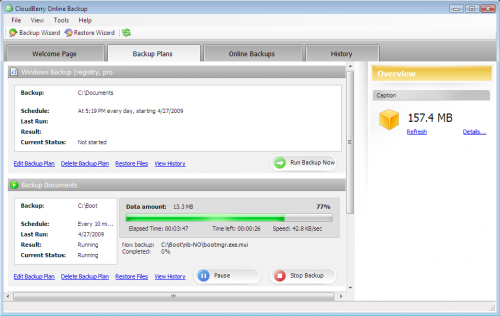
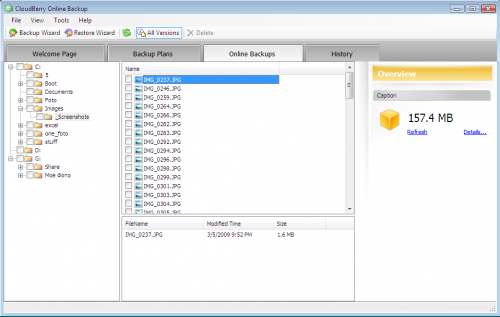


You can also mount an S3 Bucket using TntDrive and then use any backup tool you want including system’ Backup and Restore