Paper.
It is by far one of the biggest burdens that we face in our homes when it comes to keeping things clean.
Well that and the dust. Both just seem to reproduce and multiply like rabbits in the spring.
You may remember my post from a few weeks ago about what you need to keep from your filing cabinet should the urge to purge paper hit you this spring. And if you remember it, you might have deducted that I have been on a mission to get rid of paper around here as well. In fact, no piece of paper has been safe in our home lately. I have been purging, and purging, and purging some more.
The latest stack of papers has eliminated more than half the paper in my old school American filing cabinet. I call it “old school” because here in Germany, they use 2-ring binders to file paperwork instead of hanging folders. There’s something to be said for both methods — but honestly, I’m falling more and more in love with just getting rid of all the paper. There are so few things that one actually needs to keep in a physical paper format. Especially thanks to electronic banking and credit card statements (which you can actually call up on demand for the last 2 years at many banks — and can just request to have mailed to you otherwise, should you happen to need them — and you rarely ever do.) And the more I get rid of, the more liberated I feel.
At the moment, the top filing drawer is darn near empty. It’s a bit time consuming right now to go through this process of scanning everything and filing it (which Evernote is awesome for, BTW.) But I know it’s going to be totally worth it.
I’ve actually created a “Filing Cabinet” Notebook Stack in Evernote, and have folders for certain things like household stuff, insurance policies and retirement accounts, and as needed, I give a specific company a folder also. Even though I cleared out about half the paperwork that was in our filing cabinet last year before we moved; I’m realizing all the time that I could have gotten rid of even more. And I really do wish I had started going paperless sooner.
The lower drawer of the filing cabinet looks like it has more in it still, but it’s really only a small amount of stuff to be scanned or gone through because much of the other stuff is office supplies. I think a lot of that is going to find its way to Mackenzie’s school for art projects. Because the more I scan into Evernote and the more I use paperless methods, the less scratch paper and notes I need. Hence I need even less paper at home too. It’s all a beautiful, paperless cycle of decluttering!
I guess what makes the most sense to me about getting rid of paper is the fact that it just ends up taking up so much space, and then you take longer to find things. Actually, I know where to look — but my husband has real trouble finding anything in any sort of filing cabinet or folder. If it’s all scanned and saved in Evernote, I can just type in a word or two in the search and all the Notes I need pop right up. Plus I have access to things all over the world since it’s synced in the cloud. You could also achieve similar results by using Dropbox or even just saving files on your computer…but if you only use the latter, do make sure to keep a backup of everything on at least one external media source like a hard drive you only use for backups, a USB stick or something similar.
One of the bigger hurdles to going paperless is probably the fact that it takes a while to get started. Scanning most of the paper in your home is going to take several hours time, over many days. Make no mistake about that. Even with a self-feeding scanner. Thankfully, my scanner saves files as PDF’s, which IMO makes saving them and reading them later much easier. Plus they can be cleanly edited and reorganized. But one does need Evernote Premium for the OCR text recognition (which is totally worth it to me.)
But you can set aside 15 minutes blocks of time to do a little bit at a time, as you can. Or just glue yourself to your desk for a while and make it happen. You might also want to check out Doxie One scanners (which I will be writing more about later because they rock)– which make it possible to scan things on the go and without being connected to a computer at all. Love it!
Are you on a paperless mission? Have you tried going paperless or yet or are you still holding back? What are your tips for going paperless?



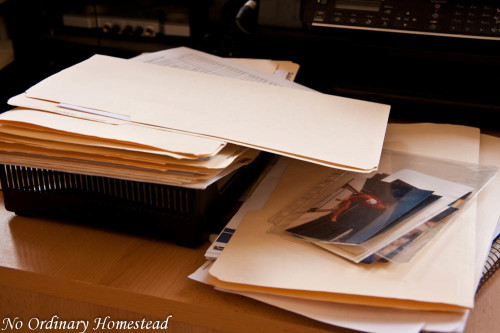
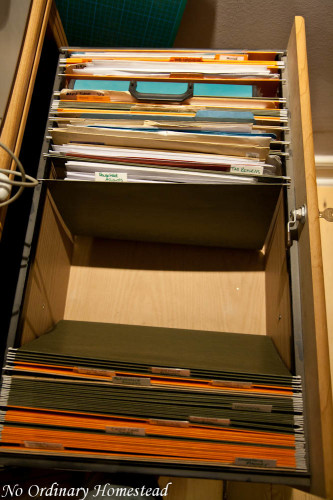
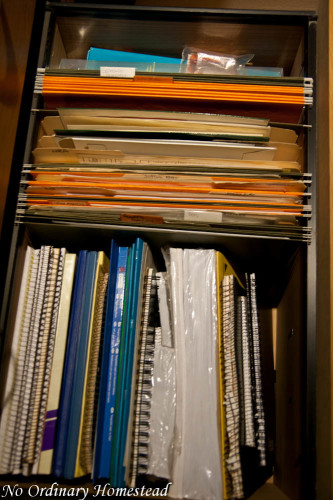


I went paperless about 1.5 years ago. What I like most about it is the ability to have one place where all incoming stuff arrives (very GTD-like).
I have a scanner setup which works without any PC and drops my documents right into my Evernote inbox. Where it is ready to be searchable via the Evernote-OCR.
On the iPhone I have an app by Abbyy to “scan” my recipes which uploads them into my box-account, which then puts it into my dropbox in a folder where every file in it is redirected to my Evernote inbox.
All my GMail-mails are redirected to my Evernote E-Mail-Address. I tried to put every outgoing E-Mail in it to but could not manage to do so. If anybody got any tipps? All GMail-filters only work on incoming mails and it seams like that is also the case with zapier and ifttt rules.
With Evernote you can automate many things. The 2 important services are – as mentioned – ifttt and zapier. Both free (zapier is freemium, but has enough power in the free-version) and transparent. There is another service that makes automating very powerful but is a little bit difficult for people who are not familiar with the tech of webservices: yahoo pipes. If you know how to use it you can automate nearly everything. I have a pipe that pushes every Flickr-Upload into my Evernote inbox. Another app on my iPhone that pushes every picture into Flickr, so every picture I take with my iPhone lands in my Evernote.
I get a weight report everytime I update a google docs file with my actual weight (and fat-, muscle- and water-levels) with beautiful statistics and graphs – of course in my Evernote-inbox (via zapier and google docs sharing function).
Every news I star in Google reader (shame on you to cancel this google :'( ) is pushed right into my inbox (I think with ifttt but may also work with zapier). I need to get an alternative for the time after the 1st july.
Sorry for getting a little off topic. But I think all these points show the possibilities of the paperless lifestyle.
The amount of paper that comes through this house stresses me more than any other single thing. We are semi-paperless, but I have been feeling the urge to move more in that direction of late. (Perhaps it was the taxes…or the FASA for two college kids)
Some days I feel like the more I get rid of, the more paper we attract. 🙂 But I hope that eventually it will level out a bit! We just have to get more into the habit of not bringing random paper home — or disposing of it very quickly!