Have you ever noticed how manuals for things you buy just seem to stack up. And they never seem to get smaller but rather longer and longer. Mostly it’s due to the inclusion of 4 pages of warnings thrown in to the front, instructing you not to be an idiot and use some common sense. But there is also the need to have the manual in 15 languages so whatever it is you’ve bought can be sold all over the world without repackaging. While it’s smart and more practical for the businesses selling their wares worldwide, it’s a bit of a nuisance for those of us who really only need the manual in one language (or at the most two) so we can turn on the TV, make dough in the mixer or take photos with that new camera.
For the past few years, this is how I was keeping my manuals organized:
It wasn’t so ingenious and not all that pretty, but at least it kept them all together. In the rare occasion when I needed one of them, I would just rifle through the box and find what I was looking for. The dividers helped to classify the manuals, making the process go a bit faster. But in general, it was just a box of useless junk on the shelf for 99% of the year.
I’ve heard and read about people who decide to put their manuals into plastic sleeves and store them in a binder, all nicely labeled. While the OCD part of me likes that idea a lot, it still didn’t really seem to be the ideal way to tackle all the paper. My goal is really to eliminate the paper altogether, not just organize it differently. Because in reality, I rarely use these manuals. And sure, I might be able to sell the item for a buck or two more on eBay if I happen to have the original manual. But really, is that a good enough reason to hold on to two boxes of manuals in the off chance that we won’t use the item until it falls apart or breaks?
Doubtful.
So, this is what I did instead.
How to Organize Manuals with Evernote
First, I grabbed my box of manuals and set it down beside the couch one night. Then I got to work on Google. I searched for the maker and model of whatever item I had a manual for in my hand plus “PDF.” For example, in the search box I typed “Primera LX 400” + PDF. Sometimes the quotes weren’t needed. But usually it helps to find the correct item. Then I opened the PDF, made sure it was what I needed (and in a language I could read) and saved it to my computer.
**Let me give you a tip — if you are considering doing this, it’s a good idea to grab the manuals online as soon as you can. Over time, devices get updated and changed. And the manuals change along with them. But chances are, you’ll still be able to figure out what you need to know to get that ice cream maker running properly even if it’s not the same model as yours in the book.
Once I had the file on my PC, I went into Evernote and created a new Note. Then I attached the PDF of the manual to the Note. Voila
I created a new Note for each manual/product and that’s really all there is to it.
If you want to take things to a new level of nerdy, check out this great post from a fellow Evernote Ambassador about using QR codes to locate your manuals quickly when you need them!
How do you organize your manuals? Or you do you just chuck them when they arrive, figuring that you’ll never need to look in it anyway? 😉



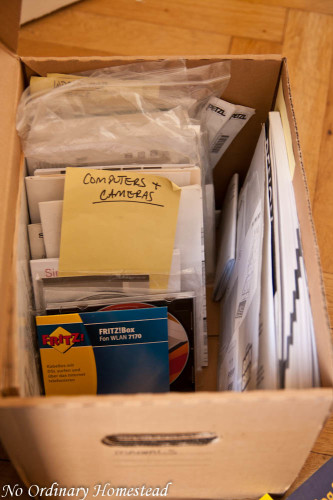
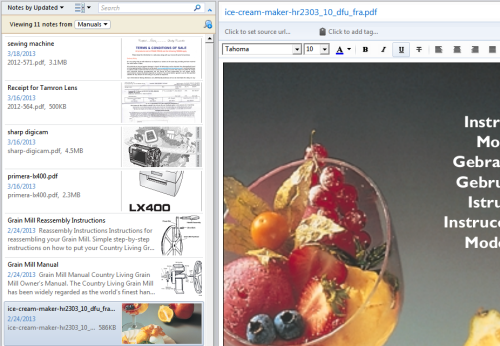


I’m a manual thrower. I do have a file on my computer that I’ve broken into subfolders (kitchen, sports equipment, technology) where I’ve downloaded manuals similar to your evernote idea.
Nice. On the PC is definitely a great option too. I don’t know why I never thought of it earlier lol.
What happens to our manuals totally depends on who gets their hands on them first. My husband saves them all, but doesn’t have a certain place to save them. So, you can pull open drawers throughout the house and discover discarded manuals. Sure, we have them, but would we have the slightest idea where to look if we needed them? Hmmm…
Ever since I discovered that most manufacturers post copies of the manuals online, I stick them straight into recycling right along with the box the thing came in. I didn’t think about them changing over time though. That is a good point since we do not replace things very frequently at all.
I’m sure that if I wasn’t doing the searching for manuals, most of them would have the same fate as with your husband. Or they would just end up in the trash. There are few manuals that a man will read lol.
I haven’t tried Evernote yet and intend to experiment with it. For now, I have hundreds of manuals (over 30 years worth) scanned in as PDFs or downloaded and stored on an external harddrive. They are sorted into folders based on brand and then in subdirectories based on model or type if there are more than one document for that piece of equipment or software. Sometimes, you may need to edit the file names of the downloaded documents as they are often a string of random text and numbers.
When I get a new piece of equipment that comes with manuals, spec sheets, re-order forms for supplies, etc., I go online to see if i can download it. I don’t spend any more time looking than I would spend scanning it myself. It is important to look online soon after a purchase, as manufacturers often remove older manuals when models have been replaced or discontinued. There are many online manual repositories, manufacturer websites and user forums where you can find manuals for a ton of your electronics, furniture, etc. Once I download and file, the original is recycled. If the paper cannot be downloaded, I scan it in as a PDF. I also use the same directory system to store software update downloads or install files so I can easily locate them side-by-side with the PDFs for the manuals, etc. If instructions are on packaging and not in a separate document, I will scan a copy of the packaging as well.
If I decide to sell a piece of equipment or software, I can easily burn a CD for the buyer or email the files.
Thanks for your suggestions, James. One of the things I like about organizing them all in Evernote is the fact that it’s all backed up in the cloud. I’ve had a few computers and external hard drives die on me over the years, and there are few things I hate more than losing tons of data! 😉