I was a fairly early adopter of the Internet and using email on a regular basis to keep in touch with family and friends. I’ve had a Hotmail account for about 15 years, Yahoo nearly as long, and used additional email clients for both work and play in between. But nothing has compared to the ease and logical aspects of Gmail.
I’ve been using Gmail for about 6 years, and was in one of the first waves of beta testers. I remember Stefan and I waiting expectantly for our invites to come for the beta version, and being so excited that they were finally there. And although that basic Gmail back in the day was far beyond the expectations of any mail client before it, it has become even more incredible and powerful over the years.
Some features I love about Gmail
- Managing multiple email accounts in one place — As I’ve mentioned before, I run multiple businesses and blogs, so I have a lot of different email accounts, as well as lots of mail coming in daily. Google makes it easy to make sure I’m getting all the mail I should be seeing every day, without going to 10 different place and signing on — plus you can file away anything important in Gmail to be easily retrieved again without worrying that you will exceed your mailbox limit. The standard 1GB of space truly takes forever to fill up and Google is always adding more space. At the time I created this post, I had nearly 7.8GB of email space to use — with only 29% in use.
- Canned responses — This is one of the many Labs extensions for Gmail, which are always changing as they are adopted into the system or gotten rid of. Canned Responses allows you to create a response for specific types of mails that you answer often. So if people are always asking where they can contact you or where to get your free ebook or what your company does, you can just write it out in an email, tell Gmail to save it as a Canned Response, and then have it for later whenever you need to compose that email again. And of course, you can edit it just like any other email before you send it off.
- Threaded view — Never again be bothered by the constant back-and-forth messages you share with friends, family or coworkers. Gmail is smart enough to recognize when something is a response to your mail and will automatically thread all the messages for a specific subject together.
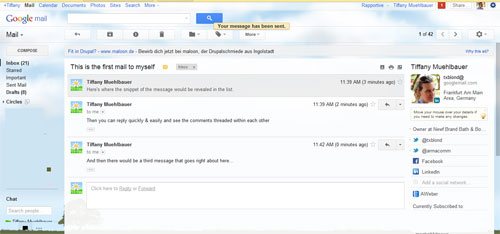
- Repeated text is hidden — If you use the same signature all the time on your mails or respond with the entire message on the bottom of your new message, Gmail will automatically hide all that mumbo-jumbo so you have an easier time focusing on what is new and relevant.
- Tags & folders to keep your inbox bare — I was recently introduced to the Getting Things Done way of life, and one of those principals is making sure your inbox stays as empty as possible. The tags, folders and filters in Gmail make it really easy to push lists from mailing lists or other mails into specific folders so you can look at them when you have the time. As well, this allows you to manage multiple email accounts via Gmail with ease, because all mail to a specific email address can already be tagged as belonging to a certain folder/company and be filtered where it belongs at the start.
- Setting signatures — If you are using just one email to send mail from or multiples, the signature settings of Gmail are really great. It will recognize which email address you are using and attach a custom email signature to it. For example, I have one signature for my personal mails, with a snippet about all of my businesses and links. And for the business ones, I have a separate signature with a link to the website, further contact information, online profiles and so on. It’s incredibly easy to set up and a very valuable too.
- Using shortcut keys — Once you have them turned on, shortcut keys can speed up your email tasks and make life so much easier. To turn them on, click on the Gear at the top of your Gmail page and select Mail Settings. Select the box next to Keyboard Shortcuts to turn them on. Some of my favorites are “c” to compose a new mail, “r” to respond to a mail you have open, “n” to move to the next message, and “p” to go back to the previous one. There are many more, some of which you might not use or remember so easily, but you can click here to access the full list of keyboard shortcuts for Gmail.
- Search is your friend — Because you can store tons and tons of emails, in lots of different folders, you don’t usually want to go looking page-by-page to find an old email. Thankfully, with Google being the king of search, the search feature within Gmail works fantastic. And just recently, the search box also became the filter box so that you can move bunches of emails at once or delete everything from a useless mailing list.
- Cool add-ons — There are now plugins available for Gmail like Rapportive or AWeber that allow you to see more about who is mailing you at one location. The AWeber plugin lets you see if that person is on any of your mailing lists but Rapportive is the really powerful. A photo, their social media connections, recent tweets and other public information is displayed on the side of your mails as you read and compose them. You can see it on the side of the image above with my name, image, etc.
- Integration with other Google products — Gmail can be integrated with your calendar, Google Plus and other Google products as needed, and they are also right there in one location at the top of the page when you need them. Although I don’t know if I want Google to run the world, they do have some pretty spectacular products that I use regularly.
Do you use Gmail? What do you love about it?


