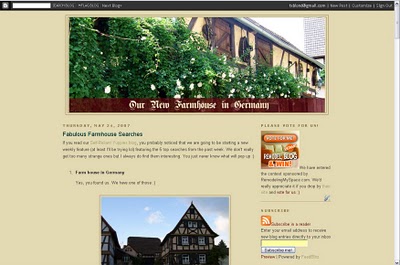Have you ever popped in at your favorite website or blog one day to find EVERYTHING has changed? You might have been really enthused about the changes, or you might have been really turned off — but whatever the case, there was probably no going back once the new changes were in place.
The Internet and everything on it is changing constantly. And anyone who believes that you can build a website and just let it sit there for the next 6 or 10 years to create magical traffic and revenue that makes the owner a millionaire is living a pipe dream. If you have a website or blog, whether it’s for business or personal reasons, it is absolutely necessary that you keep up with changing times. This might mean adding the latest social media buttons, performing a complete overhaul of your website (or getting someone else to do it for you) or just making small tweaks here and there as time passes.
The Evolution of a Website
Back when I began blogging in 2006, I was using Blogger to write several different blogs about different aspects of our life. The theme I used back then for our house blog was pretty sophisticated for Blogger at the time, with a custom header and widgets in the sidebar. Of course now when I look back at the “update” I made to the page in 2007, it seems a bit laughable compared to what is going on now with Web 2.0 and the newest look of NOH. Unfortunately, there are still a lot of free blogs on Blogger that look very similar to this — and there are a lot of limitations regarding what kinds of changes and integrations you can make.
At some point in mid-2008, I decided to end the insanity of maintaining 5 blogs at once and still not having a place to say everything important I needed to say. I also decided to kiss Blogger goodbye and created my own self-hosted WordPress blog, No Ordinary Homestead. I put together a theme and custom header that was quite modern for the time…but it wasn’t long before I was looking for something which let me show off even more content in a useful way.
So in 2009, I updated it again…
And I did happen to keep that theme for a while, although I have to admit that I badly wanted to change it in 2011 already. I felt my competition pulling ahead of me with their layouts, but I didn’t have the time then to make the changes. But what was amazing was the fact that as soon as I changed to this theme, my page views doubled almost overnight — because people clearly found it easier to surf.
Finally in August 2012 (not to long ago), I switched to the blog theme I have now, using WordPress with Genesis by Studiopress as a backbone and a custom child theme. Yes, I understand that probably just soared by most people’s heads, but after working with Genesis for several months, and WordPress for nearly 4 years, I thoroughly support self-hosting your blog and teaching yourself at least the basics of themes and how everything works.
“But I’m not a geek like you”
I know, I know. I’m definitely revealing my geeky side here because I do a lot of my own graphic design, I tweak my own layouts and CSS and I can speak enough PHP to not screw things up in my pages before letting my team do the dirty work. And I also have my own business & marketing consulting company and we do all sorts of things for people that either don’t know how to do it themselves or just don’t have the time, which means this is not only what I enjoy doing, but also what I get paid to do. Nearly everything I’ve learned about blogging, though, I’ve taught myself over the last 6 years. So you don’t have to lose all faith, whether you’ve been doing this a few months or many years.
Even if you’re not a geek like me, you can do a lot of things yourself — and there are TONS of blogs & websites out there teaching you how to do everything from make the switch from Blogger to WordPress yourself (a task which is definitely a bit tricky but not impossible — but it’s better to do sooner rather than later since the more posts and images you have, the more complex it becomes) and even how to customize WordPress themes or setup Genesis and child themes (seriously way easier than it sounds as you read this now!) If you want, I can even help you myself. But the real truth of the matter is, you have to know what you want and need before you get started.
So here’s what you need to know
- If you don’t self host, you have very limited control
If you are using a free blog program somewhere, you are limited to specific layouts, the widgets you can use, your analytics and tracking is sometimes compromised and there is a chance that one day, that platform just shuts itself off and your blog disappears. - People & companies (read SPONSORS/ADVERTISERS) take you more seriously with your own domain
From the first day that I had my own domain for my blog, I had more interest from companies who wanted to place ads on the blog, send me items for review and so on. With a backbone like WordPress, your blog will be well optimized for SEO, and there are even options to improve that — and in turn boost your rankings in the search engines. Which in turn beings more traffic to your blog. - Appearance is everything
If someone finds your site via Google and pops on there to find it hard to read (like dark text on a darker background or a tiny font), wretched MIDI music blaring at them a la 1998, they are not going to stick around long. If your goal is to look like a professional business person or blogger, you absolutely cannot put a second rate, out of date website out there as your “face” to the world. - Beware of free themes for WordPress
If you switch to WordPress, you will find many different types of themes out there which range in price from free to hundreds of dollars. There are some nice free themes out there but you need to be very cautious with them because some of them purposely include a “back door” that can be used to hack into your blog and mess with your site. The best resource I’ve found for protecting your blog is WP Defender by John Hoff and I highly recommend that anyone with a WordPress blog follows his recommendations. Also, if you use a free theme, there is no guarantee that it will work with the plugins you install or after WordPress releases an update. Plus you get no support. This can be really frustrating if you’ve invested some time and effort into making the theme look the way you want, then run a crucial WordPress update and your whole site falls apart…and believe me, you want to run those updates! - WordPress will grow with you
If you decide in 6 months that you hate your theme or that your business not only needs a static website but also a blog…or that you want to add a booking engine for your hotel/restaurant or put up an e-commerce site, all of it is possible via WordPress via a few clicks of the button. You won’t lose all of your date or have to copy everything over. It’s super simple (and often free) to add plugins that can do all of these things for you…and quite frankly, WordPress just rocks. It’s really one of the most versatile backbones for content management out there.
A few places to get started with premium themes
If you’ve already got a self-hosted WordPress blog or plan to set one up soon, there are many places to look for premium themes (ie. they cost you something). But just because you pay for them does not mean they cost a fortune.
- Elegant Themes
If you are looking for a great corporate theme or a nice theme that is not overly loaded down the content, Elegant Themes is a great place to start. I’ve used many of their themes in the past and they just keep getting better. For just $39 per year, you get access to all of their themes (currently 76 of them and they add new ones all the time). So if there are a few you like, you can try them on — or if you are running a personal blog and a business site, this is a great low cost alternative to get yourself some awesome looking sites. - Genesis from Studio Press & Child Themes
Genesis is my new favorite theme framework for WordPress for multiple reasons. Yes, there is a little bit of a learning curve — but once you have it in place, you get even better SEO rankings and the ability to customize the themes with limited knowledge is far more impressive. You can create your own sidebars which are customized to categories or pages that someone is browsing, create and change dynamic sliders on the fly and the utmost security. Check out StudioPress 101 for more about how it actually works. - Jigoshop eCommerce solution
If by chance you want to run an online shop or have one already that you are frustrated with (cause believe me, I know that most solutions out there suck), I highly recommend checking out Jigoshop for WordPress. The plugin is free and you only pay for the themes and/or extra plugins you need. But there’s a decent package deal as well if you need multiple things from their site. - Theme Forest
One final suggestion to find all sorts of themes for WordPress and more is Theme Forest. It is one of the most thorough collections of themes from all over the web and you can see a demo of each theme in action (like the others above) before making any purchases. On average, themes cost about $40 each.